Render Camera Properties
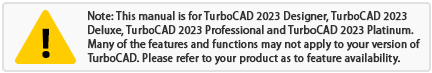
The properties for all render modes contain the following parameters: Foreground Wireframe: Controls wireframe display in render mode. These parameters can be helpful when objects are hidden by other objects, or when not all objects are rendered. Nonrenderable Objects: If checked, objects that cannot be rendered are displayed as wireframes during rendering. Nonrenderable objects include most 2D objects, though some 2D objects can be rendered, such as images. 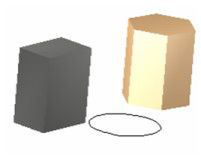
If not checked, these objects will not be seen. 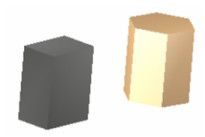
Renderable Objects: Displays the contour lines of renderable objects. Renderable objects include 3D objects and certain 2D objects such as images. 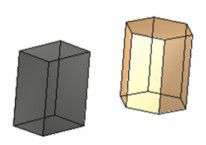
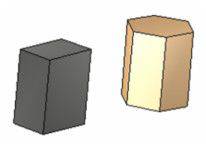
Wire frame Properties
Parameters for wireframe display. 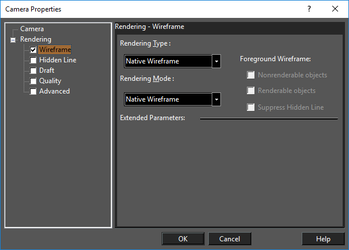
Rendering type: The graphics engine that will be used to create the render. The differences between the options relate to the different libraries used for object representation. OpenGL: All contour lines are displayed. Native Wireframe: The standard wireframe mode. For fast drawing, only main contour lines are displayed for ACIS objects. Visualize.
Rendering mode: The available modes depend on the rendering type: Wireframe: All contour lines are displayed. Native Wireframe: The standard wireframe mode. For fast drawing, only the main contour lines are displayed for ACIS objects.
Hidden Line Properties
Parameters for Hidden Line rendering 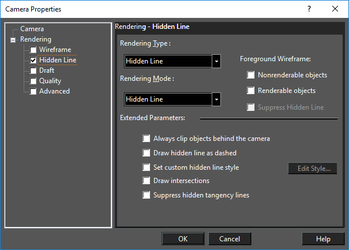
Rendering type: The graphics engine that will be used to create the render. Hidden Line: The standard display mode - transparent rendering. Visualize.
Rendering mode: The following modes are available for both rendering types: Hidden Line: Displays only the contour. Display of intersections and hidden lines depends on the options on the lower part of window. Colors are displayed. Hidden Line Isolines: This mode is intended for rendering objects with isolines. Hidden Line Edges: This mode is intended for rendering objects with edges. Hidden OpenGL: Non-transparent wireframe render, suppresses hidden lines. Colors are not displayed. Hidden Material Color OpenGL: Non-transparent wireframe rendering, with suppressed hidden lines. Materials and lighting are also rendered.
Always clip object behind the camera: Creates cross-sections by placing a camera inside the object. This means that the object will be "cut" by a plane perpendicular to the camera view direction. Draw hidden line as dashed: Displays all hidden lines as dashed. 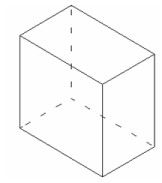
Set custom hidden line: Enables you to specify a custom line for hidden lines. Click Edit to open the Pen Properties window Draw Intersections: Displays the lines of object intersections.
Draft Render Properties
Parameters for Draft rendering
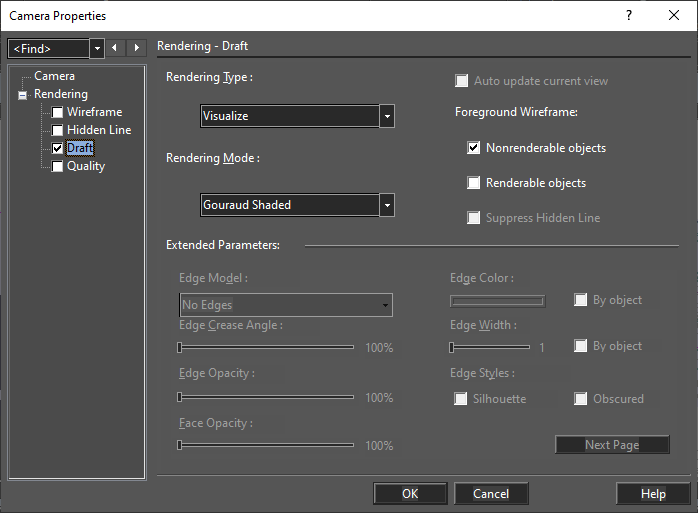
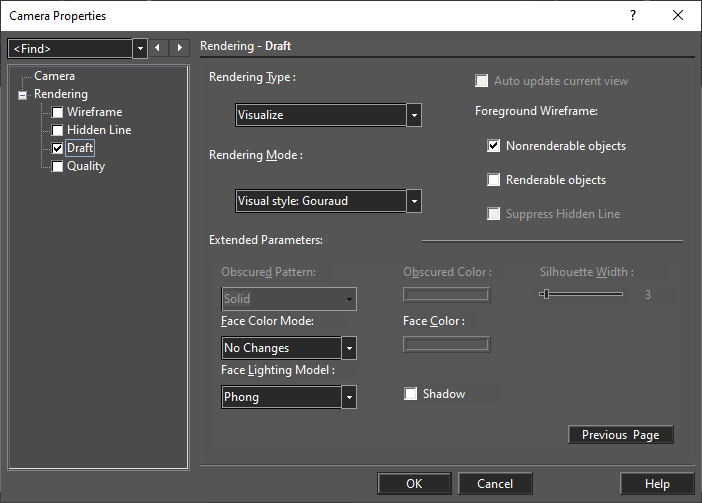
Rendering Type: The graphics engine that will be used to create the render. Visualize. TurboLux. Open GL allows quick rendering in order to gauge the shape and placement of objects. Because of its speed, OpenGL is best suited for walk-throughs to quickly review the structure of the drawing, but not to show all details. For example, an object's pen color is used rather than its defined material. Rendering Mode: The available modes depend on the rendering type: Gouraud: a method used in graphics to produce continuous shading of surfaces. Flat Shaded: interpolates surface normals across rasterized polygons. X-Ray: This mode displays objects with partial transparency. Conceptual: This mode displays objects using smooth shading and the Gooch face lighting model. Shades of Gray: This mode displays objects using smooth shading and monochromatic shades of gray.Gouraud Shaded - Smooth shaded display. Colors interpolated between vertices. Flat Shaded - Faceted display. One color per face. Visual style: Realistic - Visual Style with for the most realistic rendering, including lighting and shadows. Visual style: 'Gouraud', 'Shaded'- Visual Styles with middle lighting quality. Visual style: Sketchy -The overhang edge effect is used to extend geometry edges during rendering. The jitter edge effect is used to draw copies of original edges with small offsets (jitter). Together these two effects are used to draw the Sketchy visual style. Geometry with this visual style is drawn as a hand-sketch.
Quality Render Properties
Parameters for Quality rendering
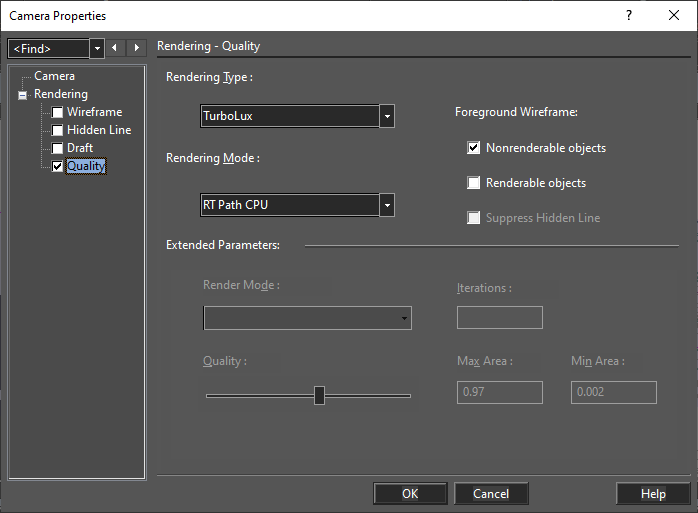
Rendering Type: TurboLux is available
Rendering Mode: Preview: lowest quality. Full: creates rendered images faster than Raytrace options, but of lower quality. Raytrace Preview: Similar to Raytrace but of lower quality. Raytrace Full: creates very high quality renderings at the cost of speed. Radiosity: Generates light distribution throughout the scene; the resolution is independent of any particular viewpoint. The radiosity algorithm is intended for solving the lighting problem, not the visibility problem. Once the light distribution has been generated, images can be rendered using standard visibility and shading algorithms. Radiosity is light-dependant and requires careful preparation to create the highest quality imaging. Extended Parameters: Available if Radiosity is used.
- Render Mode: Sets the render method Radiosity will use to draw the image after making calculations.
- Iterations: The level of refinement in the Radiosity calculations. The higher the number, the finer the results. A typical value is between 20 and 30.
- Quality: The integrated parameter for improving the quality of an object's shadow displaying. Each quality value corresponds to the default set of radiosity parameters. Two of them, Max Area and Min Area can be adjusted manually to smooth the object shadow.
Render Styles Properties
Parameters for Render Styles rendering
Category: Allows your to select the category or the render style. The following Categories are provided by default: Depth of field, Final Gather (with Ambient Occlusion and Weather subcategories), Ray Traced, and Sketch. Render Style: Allows you to select the render style from the selected category. Edit Render Style: Opens the Render Style editor for modifying existing render styles and creating new render styles. The editor will open to the currently selected style.