Introduction to Surface Modeling
A surface model of an object is a more complete and less ambiguous representation than a wireframe model. Surface models take the representation of an object one step beyond wireframe models by defining the area that spans boundary curves with smooth equations. Consequently, surface modeling provides a means for the designer to model extremely complex shapes such as cars, ships, and aircraft.
Surfaces in TurboCAD are based upon Non-Uniform Rational B-Splines (NURBS). NURBS provide a highly precise, yet flexible, mathematical definition for modeling even the most demanding free form shapes. Surfaces generated with TurboCAD are suitable for precise geometry analysis and can be passed to computer aided design or manufacturing applications that support precise NURBS formats such as IGES, STEP or SAT.
Surface Menus
The surface modeling tools are accessible from the main tool palette. The surface tool palettes provide tools for creating surfaces from curves, surface features, surface utilities, local surface operations, and advance surface tools.
Surface from Curves
Examples of surfaces that are driven from curves include net, ruled, skin, cover, revolved, extrude, 1-rail sweep, 2-rail sweep, and tube. Curves are automatically added or removed to preserve the history for covers and profiles.
Surface Utilities
Once a surface is defined, you can generate plane/surface, surface/surface and curve/surface intersections. In addition, TurboCAD supports curve projections onto surfaces and exploding surfaces into meshes. The utility palette also includes a Trim Surface tool for removing unwanted portions of a surface.
Surface Select and Display
Surfaces are selected by pressing the mouse anywhere within the surface boundary. However, you will notice faster response by selecting a surface edge (The selection algorithm first checks for an edge and if no edge is selected, fires a ray into the surface area). A surface is displayed by its boundary edges along with any possible interior holes. You can increase the surface edge resolution with the Edit: Resolution command.
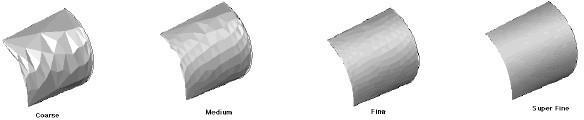
Surface Resolutions
You can change the default resolution that surfaces are created with by adjusting the resolution setting in the Files: Preferences: Display (or TurboCAD: Preferences: Display) dialog box.
Surface Associativity
Surfaces are associative to the original curves and parameters used to create the surface. Changing the curve will automatically change the dependent surface. For example, if the designer creates a skin surface from three arcs and changes the radius of one of the arcs, the skin surface will update for the change in the arc radius. Use the Edit: Remove Links command to remove all associativity with the surface if you do not want curve changes tied to the surface. Another important issue to remember with the curve/surface associativity is that if the curve is deleted, the surface will lose all associativity.