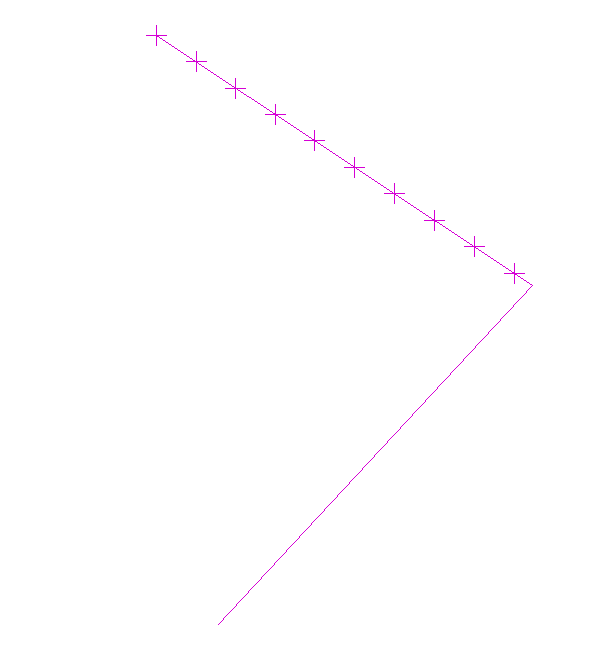Points on Path
![]()
![]()
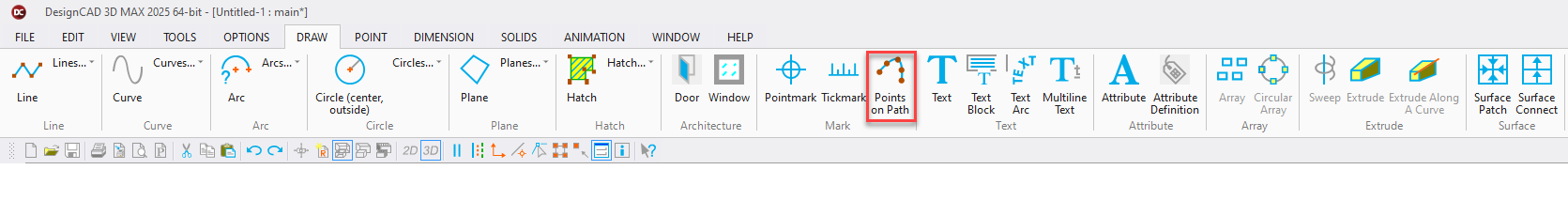
Points on Path tool in DesignCAD gives users the ability to put points on any path, including curves, splines, lines, vectors, planes, polygons, arcs and circles. There are 2 modes of drawing points on the path:
- Distance - User can select how much the points should be separated and the tool will mark points all along the selected entity.
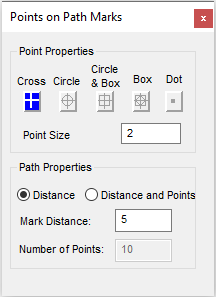
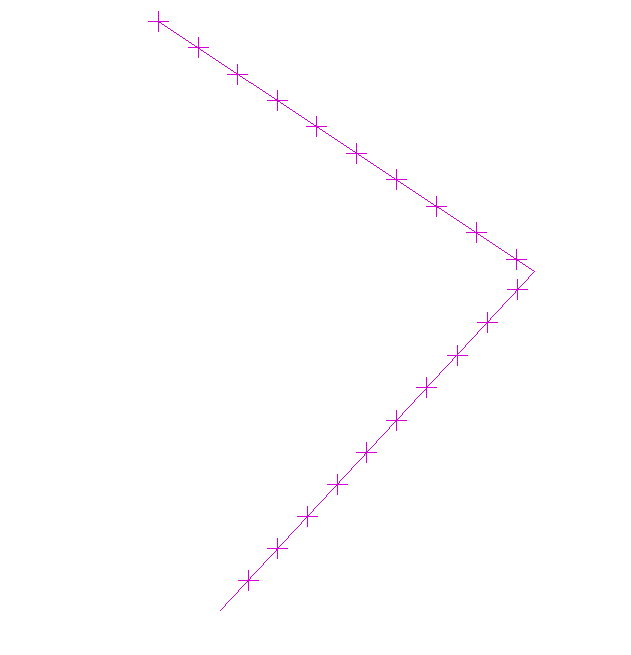
- Number of points and Distance - User can select how many points it needs on the entity and the tool will only mark that specific number of points on the entity.