Startup Screen
The default startup screen for the application consists of the Menu Bar, Main Tool Palette, Prompt, and Data Entry Window. The initial launch screen also features the TurboCAD explorer on the right-hand side, offering expedited access to commonly utilized commands such as Entity information, Layers, Symbols, and Copilot.
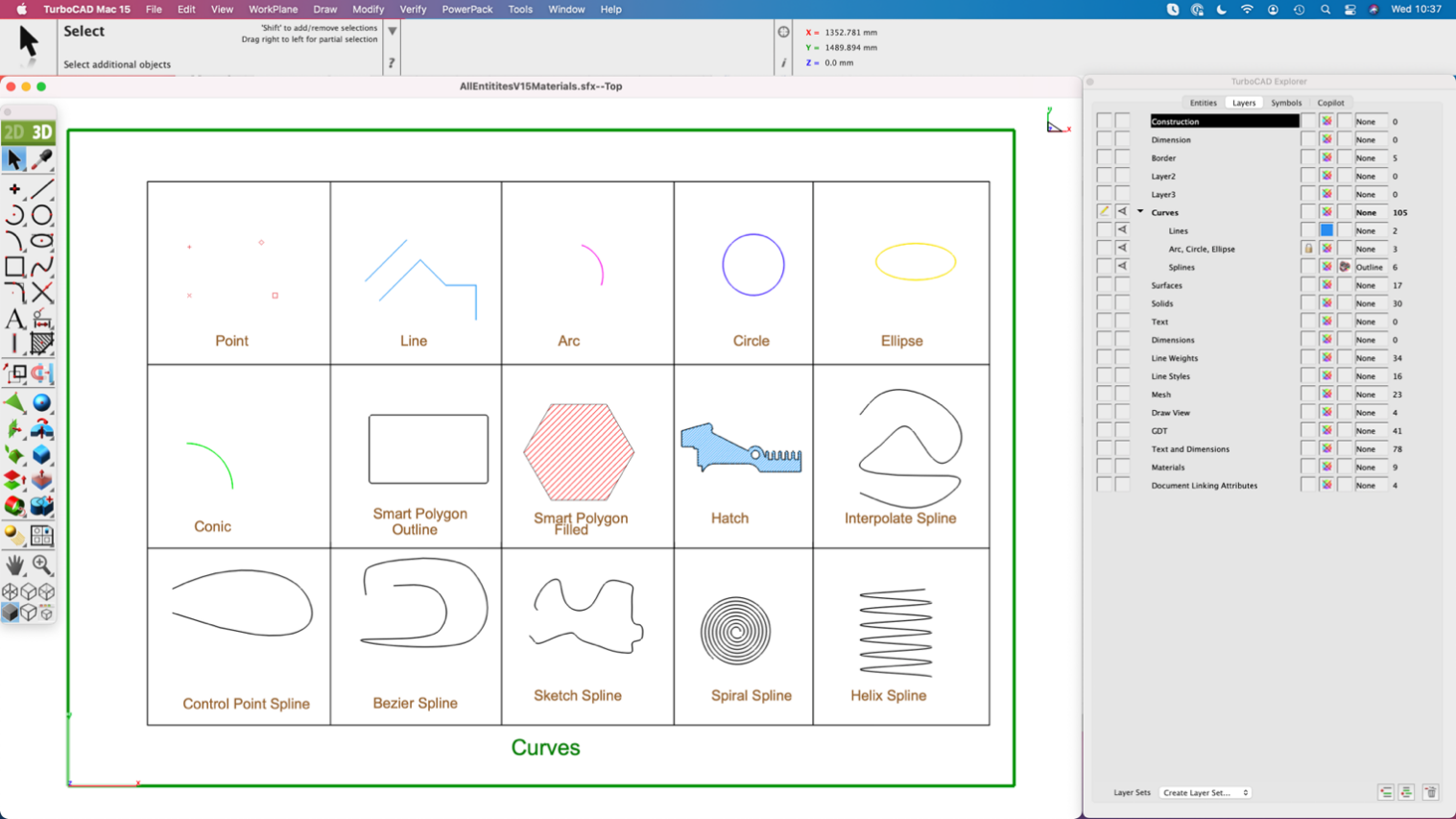
Note: Not all features in this User’s Guide are available in every TurboCAD title.