Display Intersections with 3D Objects

Default UI Menu: View/Display/UCS/Show 3D Intersections
Ribbon UI Menu:
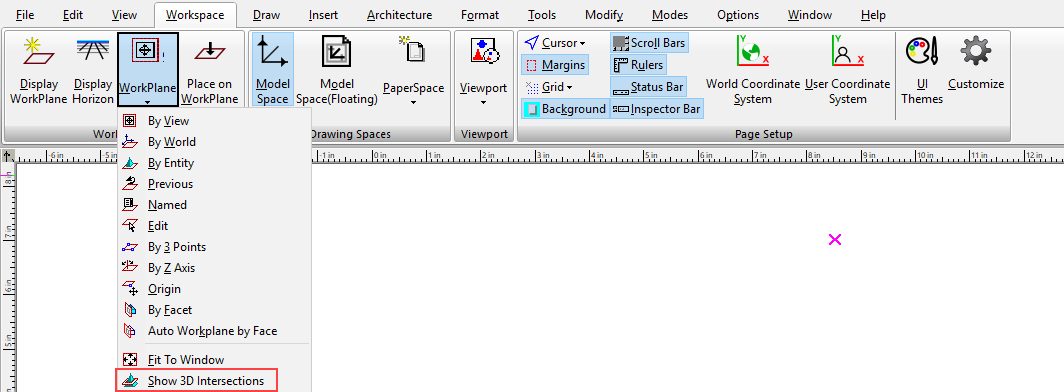
Enables you to visualize where the current workplane intersects with 3D objects. This is a toggle command; if selected, the interactions will always be displayed whenever the workplane is displayed.
Note: You can snap to points along intersection lines and curves.
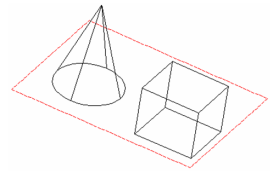
Workplane without interactions
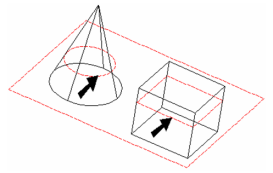
Workplane with interactions