General Setup
Default UI Menu: Options/Program Setup/General
Ribbon UI Menu:
Sets file opening and saving parameters, as well as user information
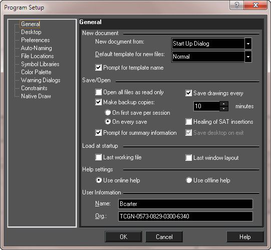 New document from: Select how files will be opened when using File / New.
Default template for new files: If no template is specified when creating a file, a default template will be used. This option sets the default template.
Prompt for template name: You will be prompted for a template each time you start a new file. If you want to use the default template without being prompted, clear this box.
Open all files as read-only: If checked, files cannot be edited.
Make backup copies: If checked, select On First Save or On Every Save to determine how often backups will be made. Backup files have the extension .bak. By default, backup files are saved in the same folder as your primary drawing files, but you can change this on the File Locations page.
Save drawings every: If checked, autosave copies (.asv files) will be made at the specified intervals. After a system crash, TurboCAD will open the autosave version of your drawing as soon as you launch TurboCAD. Autosave files are stored in the AutoSave folder by default, but you can change this on the File Locations page.
Prompt for summary information: The Summary Information window enables you to record user information connected to your drawing. If checked, this window will be displayed the first time that you save any drawing to disk, and whenever you use Save As to save a new copy of the file.
Healing of SAT insertions: For imported files, heals gaps between faces and holes within faces.
Save desktop on exit: If checked, the desktop settings (toolbars, etc.) will be saved when you exit the program.
Load at startup: You can choose to load the last working file and the last window layout each time you start TurboCAD.
Help Settings: Specifies how help will be accessed.
User Information: Basic user information
New document from: Select how files will be opened when using File / New.
Default template for new files: If no template is specified when creating a file, a default template will be used. This option sets the default template.
Prompt for template name: You will be prompted for a template each time you start a new file. If you want to use the default template without being prompted, clear this box.
Open all files as read-only: If checked, files cannot be edited.
Make backup copies: If checked, select On First Save or On Every Save to determine how often backups will be made. Backup files have the extension .bak. By default, backup files are saved in the same folder as your primary drawing files, but you can change this on the File Locations page.
Save drawings every: If checked, autosave copies (.asv files) will be made at the specified intervals. After a system crash, TurboCAD will open the autosave version of your drawing as soon as you launch TurboCAD. Autosave files are stored in the AutoSave folder by default, but you can change this on the File Locations page.
Prompt for summary information: The Summary Information window enables you to record user information connected to your drawing. If checked, this window will be displayed the first time that you save any drawing to disk, and whenever you use Save As to save a new copy of the file.
Healing of SAT insertions: For imported files, heals gaps between faces and holes within faces.
Save desktop on exit: If checked, the desktop settings (toolbars, etc.) will be saved when you exit the program.
Load at startup: You can choose to load the last working file and the last window layout each time you start TurboCAD.
Help Settings: Specifies how help will be accessed.
User Information: Basic user information