File Locations
Default UI Menu: Options/Program Setup/File Locations
Ribbon UI Menu:
Enables you to specify the folders where TurboCAD places several types of program files.
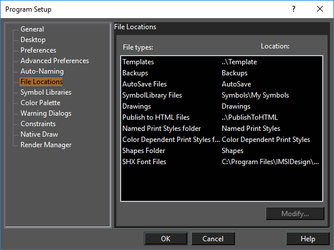
Templates (.tct) - Files in which you save settings as well as block libraries, symbol libraries, and scripts, that you can use to start a new drawing. Backups (.bak) - Backups that are created if you check Make Backup Copies option in the General page. AutoSave Files (.asv) - Files that are saved automatically, if this option is turned on in the General page. These files allow you to restore work after a system crash. Symbol Library Files (.slw) - Sets of related symbols, saved to one common .slw file, or a set of drawing files saved to a specified folder. Drawings (.tcw) - Drawings and models you create in TurboCAD. Publish to HTML Files - Files created using File / Publish to HTML.
Shapes (.shx): Shape files (.shx) used in the creating of line styles. (This is not the same as *.shx font files.)
Tip: If you have two disk drives (or access to a network drive), it is wise to have your backup files automatically saved to a second drive.