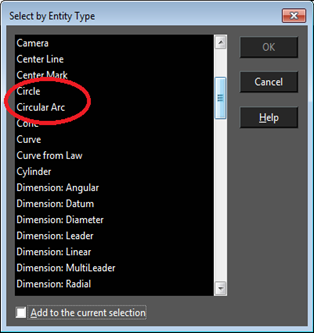Select by Entity Type
Default UI Menu: Edit/Select by/Entity Type
Ribbon UI Menu:
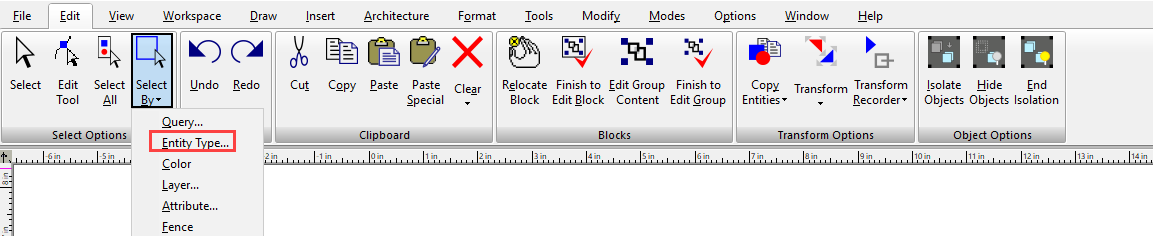
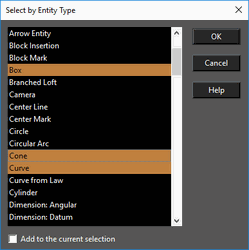
Selects objects of specified types. Press Shift to select a range of types from the list. Press Ctrl select or deselect individual types. Add to current selection: All objects selected by the match will be added to any current selection in the drawing.
Now Circle/Ellipse item of previous TC versions is separated into two cases: Circle or Ellipse. The same is for Circular and Elliptical arcs. Previous versions could not select Circles or Arcs separately.