Select by Color
Default UI Menu: Edit/Select by/Color
Ribbon UI Menu:
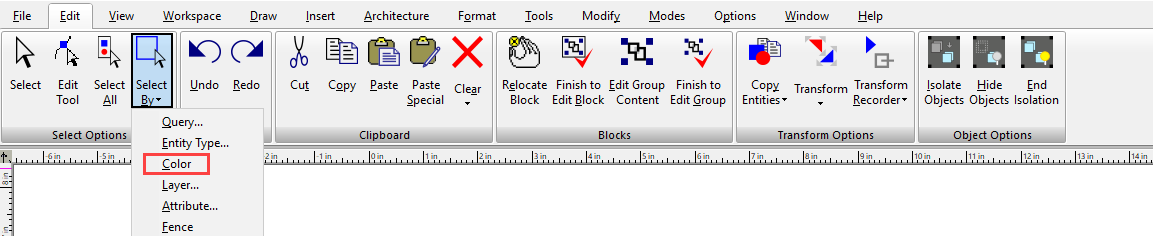
Hotkey: Ctrl+K
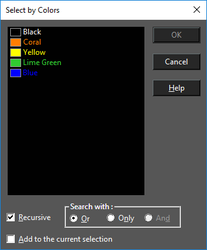
Selects objects of specified colors. By default, the color list contains all colors used by visible objects in the drawing. The default list does not include colors used by objects that are contained within groups and blocks. See Color Palette. Press Shift to select a range of colors from the list. Press Ctrl select or deselect individual colors. Recursive: Colors of objects contained within groups and blocks are added to the color list. Because the color list needs to be rebuilt, select this option before selecting colors. Search with: Or: Objects that contain at least one of the highlighted colors will be selected. Only: Objects that contain all of the highlighted colors, and only those colors, will be selected. And: Objects that contain all of the highlighted colors will be selected. Add to current selection: All objects selected by the color match will be added to any current selection in the drawing.