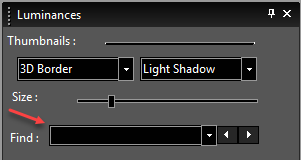Default UI Menu: Tools/Palettes/Luminances
Ribbon UI Menu:
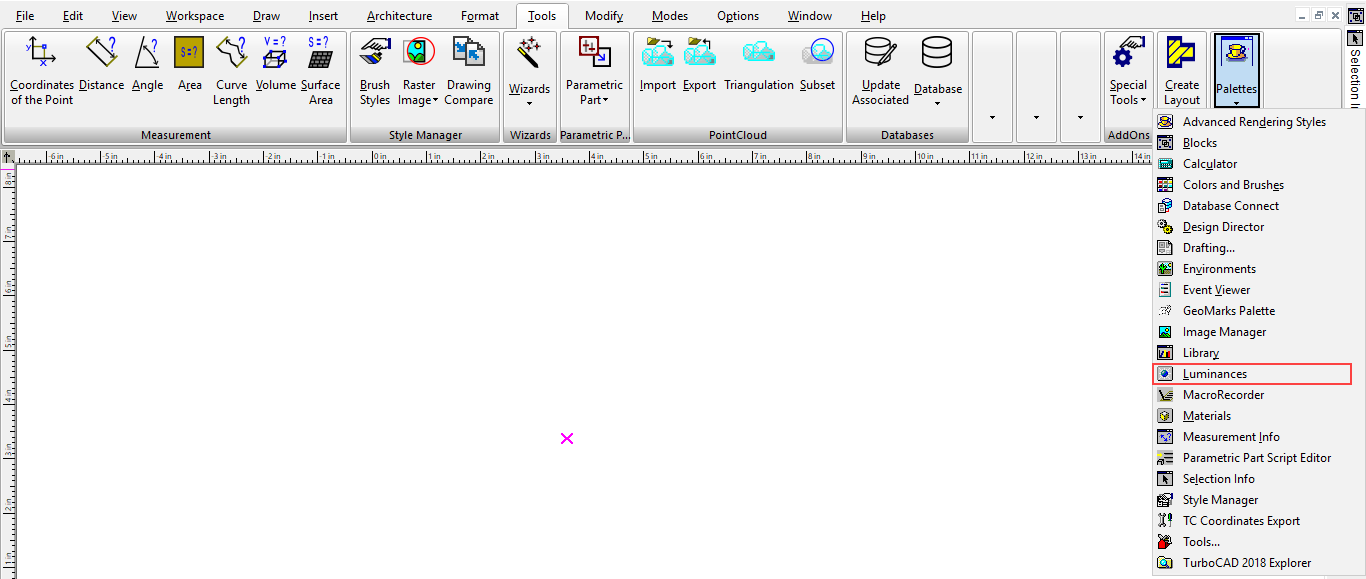
Provides easy and fast access to object luminances.

Categories
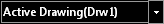
Specify the luminance cetegory.
Find Luminance.

To edit a luminance, select the item in the palette, then right-click and select Edit Luminance. Or double-right-click on the item, or click Edit Luminance.

To switch the luminance display from thumbnails to list format, click View Thumbnails and select a different view.
 TurboCAD has LightWorks rendering engine available. The Render Engine Filter allows you to specify which components will be displayed in the palette. ALL sets the palette to show all elements from all installed rendering engines. LW will show only LightWorks elements.
TurboCAD has LightWorks rendering engine available. The Render Engine Filter allows you to specify which components will be displayed in the palette. ALL sets the palette to show all elements from all installed rendering engines. LW will show only LightWorks elements.
 You can hide or show the palette fields and toolbars by clicking Show / Hide Options.
You can hide or show the palette fields and toolbars by clicking Show / Hide Options.
 Right-click on the Luminance palette will open a local menu that provides a wide array of options.
Right-click on the Luminance palette will open a local menu that provides a wide array of options.
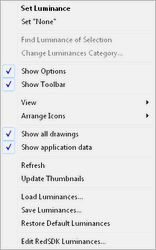
Set Luminance : Sets the currently selected Luminance to the currently selected objects. Set "None": Sets the Luminance of the currently slected object to none. Show Options: Toggle the display of the options on/off. Show Toolbar: Toggle the display of the toolbar on/off. View: Allows you to toggle on/off Thumbnails, List, Details Arrange Icons: Allows you to spcify how the icons will be arranged: No arrange, By Name, By Name Inversely, By Category, By Category Inversely Refresh: Refreshs the thumnails to reflect changes. Update Thumnails: regenerates all of the thumbnails in the palette. Load Luminances... : Load Luminances from file. Save Luminances... : Saves the current Luminances Remove Unassigned Luminances: (This option only appears if the category is set to a Drawing Shader Manager) unused luminances will be removed from the palette. Edit LightWorks Luminances...: Opens the Render manager. The Render manager is opened to the current Luminance if one is selected. If no Luminance is selected the Render manager opens to the current category.
Search Option:
You can also search a luminance in the palette. Type a word in "find" option to search, the first suitable item is highlighted. To browse through the luminances, buttons next to the input field highlight and can be used to show the previous or next suitable item. Successful search options are added to the list and saved between sessions.