Circular Slot
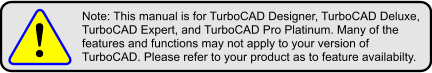
Default UI Menu: Draw/Slot/Circular Slot
Ribbon UI Menu:
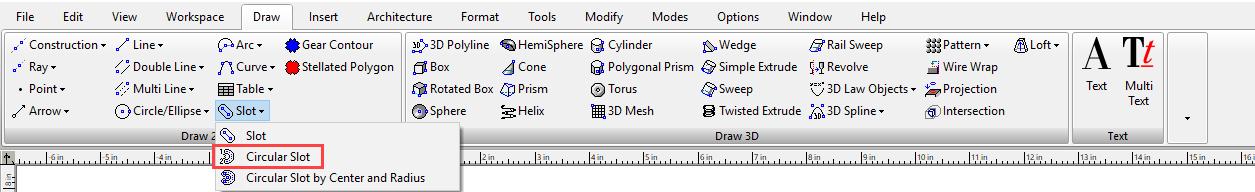
Creates an circular arc slot by defining the start point, the endpoint, middle point on the arc and the slot width.
-
Select the start point.
-
Select the endpoint.
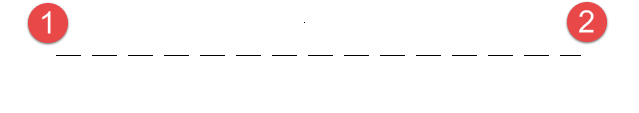
-
Select a point through which the arc will pass.
-
Define the width, or specify the width or half-width in the Inspector bar.
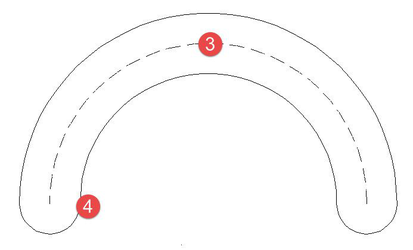
(without rounded ends)
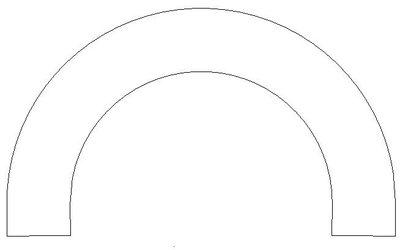 Options:
Options:
- Rounded Ends: Specifies that the slot is to be drawing with rounded ends. This option is on by default.
- Draw as Polyline: Specifies that the slot be drawn as a polyline.
Properties:
-
Rounded Ends: Specifies that the slot is to be drawing with rounded ends. This option is on by default.
-
Trim Ends: Specifies that the ends of the slots terminate at the node points. This property is only available if Rounded ends is turned off.
Node Editing a Circular Slot
A Slot can be node edited just like an arc.
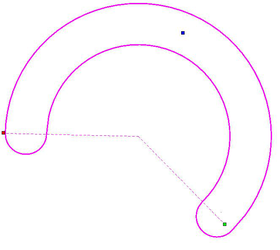 Slots can be combined using the 2D Boolean tools (Add, Subtract, Intersect)
Slots can be combined using the 2D Boolean tools (Add, Subtract, Intersect)