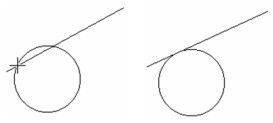Default UI Menu: Draw/Line/Tangent to Arc or Curve
Ribbon UI Menu:
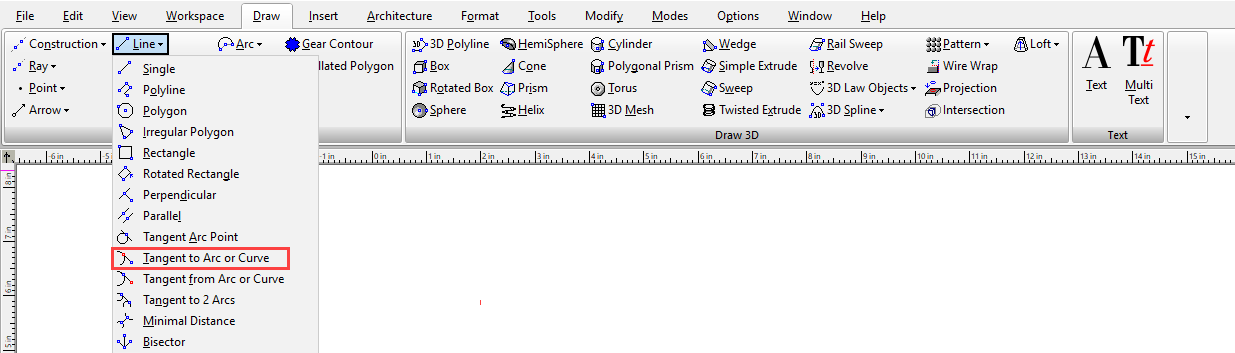
Creates a line tangent to an arc, circle, or ellipse, starting from a selected point.
- Select the start point of the line.
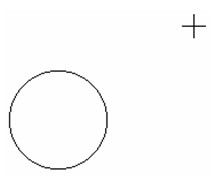
- Select the tangent arc, circle, or ellipse, close to the point of tangency. The tangent line is created.
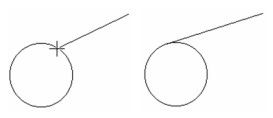
In this example, clicking on the other side of the circle would have created a different tangent line.
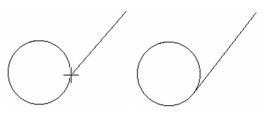
Tangent Line of Fixed Length
By default, Tangent to Arc creates a line from the start point, ending at the tangent object. To fix the length of the line, enter the length in the Inspector Bar and lock it, but do not press Enter. When you move the cursor, the line length remains constant.
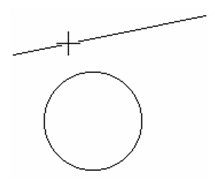
Select the tangent object, close to the point of tangency. The fixed-length tangent line is created.