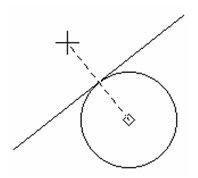Tangent Arc Point

Default UI Menu: Draw/Line/Tangent Arc Point
Ribbon UI Menu:
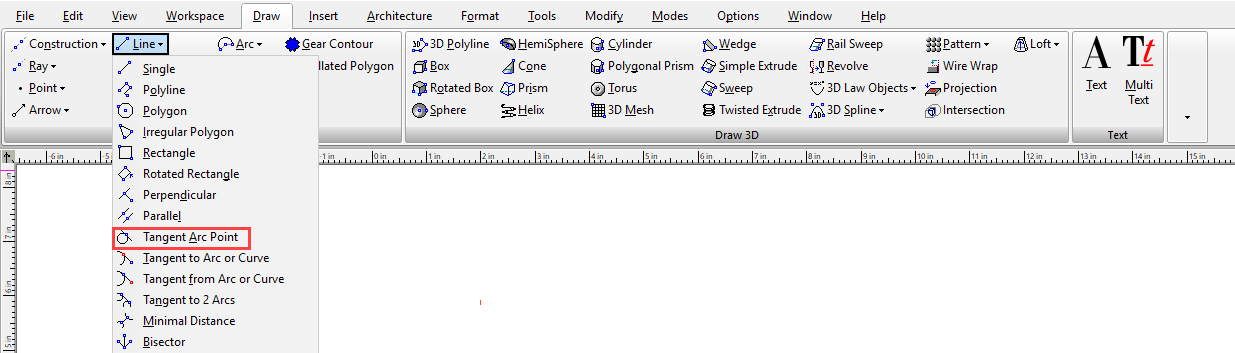
Creates a line tangent to an arc, circle, or ellipse, with the midpoint of the line located at the point of tangency.
- Select the tangent arc, circle, or ellipse.
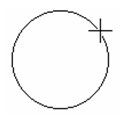
- Move the mouse to adjust the length of the line, or set the length in the Inspector Bar. The line midpoint always remains at the tangent point.
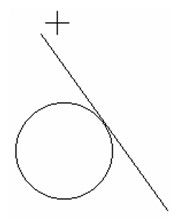
- Move the mouse to change the angle of the line and the point of tangency, or set the angle in the Inspector Bar.