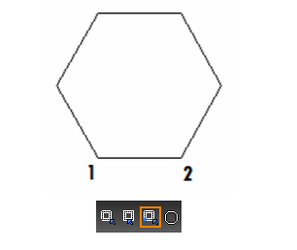Polygon

Default UI Menu: Draw/Polygon
Ribbon UI Menu:
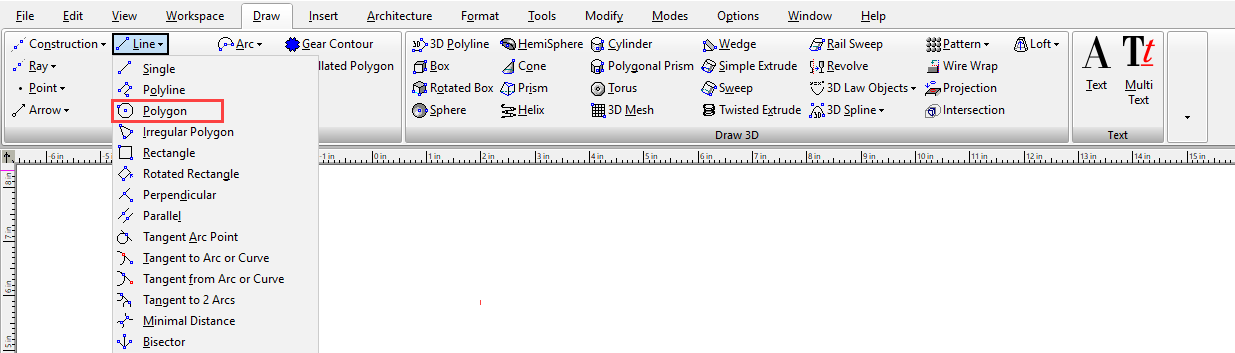
Creates a regular (equal-length sides) polygon.
- Enter the number of sides in the Inspector Bar. If desired, you can also specify the Angle (angle of control point from the center), and Radius or Side (length of one side).
- Select the mode: Vertex, Segment or Edge.
- If you are using Vertex or Segment mode, select the polygon centerpoint.
- Use the Segment Mode from the local menu or Inspector Bar to use the midpoint of one segment as a control point.
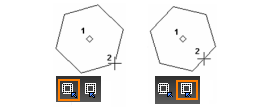
- Or, select Edge Mode from the local menu or Inspector Bar to use the midpoint of one segment as a control point.
Options
Fillet Corners: If this option is turned on the corners of the polygon will be rounded by filleting. A Radius F field appears in the Inspector bar that allows you to specify the radius of the fillets.
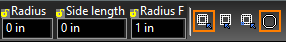 Create Pattern Constraint: (Mechanical Edition Only) If this option is turned on a pattern constraint will be created from the resulting polygon. Auto Add Constraints must be turned on for this feature to work.
Create Pattern Constraint: (Mechanical Edition Only) If this option is turned on a pattern constraint will be created from the resulting polygon. Auto Add Constraints must be turned on for this feature to work.