Perpendicular
 Creates a line perpendicular to an existing line.
Creates a line perpendicular to an existing line.
Default UI Menu: Draw/Line/Perpendicular
Ribbon UI Menu:
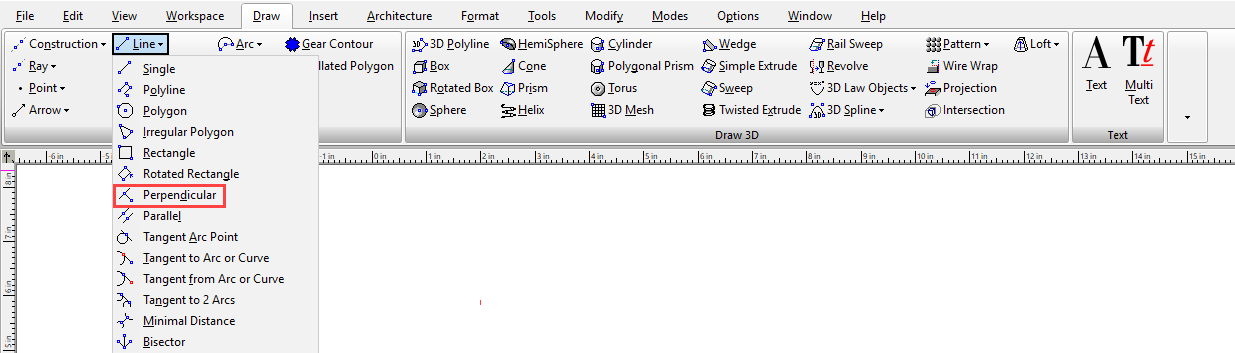
Tip: This tool creates a line from an existing line. To create a perpendicular line to a line, you can use the "J" SEKE .
- Select an existing line.

- Select the point on the existing line where the perpendicular line will start. You can select a point past the endpoints.
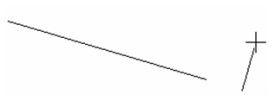
- Select a third point to set the length of the perpendicular line, or enter the length in the Inspector Bar.
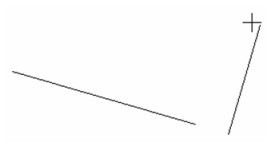
Local menu option:
Limit to Segment: The perpendicular line cannot extend past the endpoints of the existing line.
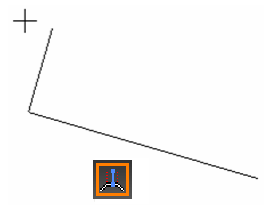
Tip: To draw a line perpendicular to an arc or circle, draw a single Line from the center of the arc or circle to its destination, then trim the line.