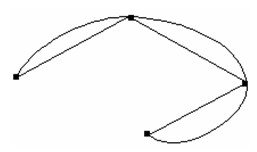Curve Properties
Curve properties can be set on the Curves page of the Properties window.
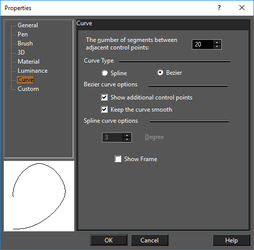 Number of segments between adjacent control points: Curves are composed of many small line segments drawn between control points. A high number of segments will yield a smoother curve; a low number will make the curve appear more jointed.
Number of segments between adjacent control points: Curves are composed of many small line segments drawn between control points. A high number of segments will yield a smoother curve; a low number will make the curve appear more jointed.
High number of segments
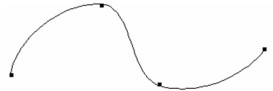 Low number of segments
Low number of segments
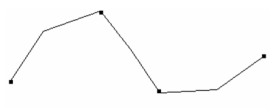 Bezier Curve
Bezier Curve
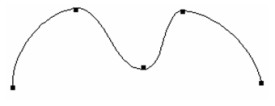 Spline Curve
Spline Curve
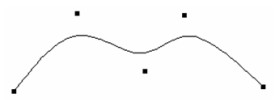 Bezier Curve
Bezier Curve
Options: If the curve is a Bezier curve, the following options are available: Show additional control points: Additional control points will be displayed when Edit Node mode is active (see Edit Tool and Editing Splines and Bezier Curves ). This also enables the Keep the Curve Smooth option.
Regular control points in Edit Node mode
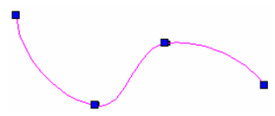
Additional control points in Edit Node mode
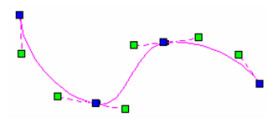 Keep the curve smooth: If checked, the additional control points at each node remain linear, so that no sharp corners can be created at a node. If not checked, you can move each additional node independently.
Keep the curve smooth: If checked, the additional control points at each node remain linear, so that no sharp corners can be created at a node. If not checked, you can move each additional node independently.
Keep Curves Smooth - additional nodes remain linear
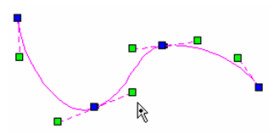
Keep Curves Smooth disabled
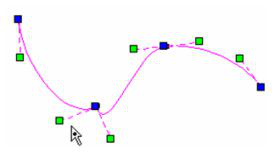
Warning: Modifying tools such as Split or Trim may alter a curve drastically, because the curve loses the influence of deleted control points.
Spline Curve Options: The degree value creates a spline of n-th order, which affects the spline smoothness. Show Frame: If checked, a polyline frame will be displayed connecting the curve's control points. This provides visual feedback about how the curve is drawn.