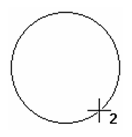Circle Double Point

Default UI menu: Draw/Circle/Double Point
Ribbon UI menu:
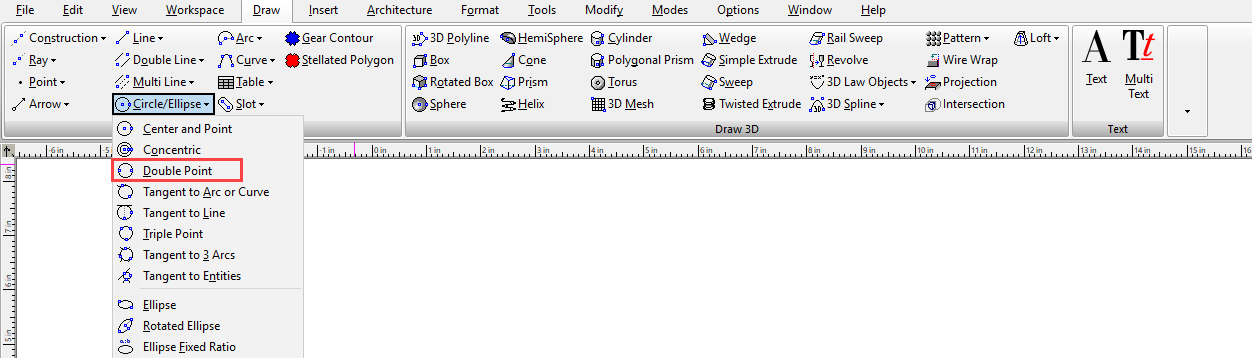
Creates a circle by defining two endpoints of its diameter.
- Select a point on the circle circumference.

- Select the point on the opposite end of the diameter line, or enter the radius, diameter or circumference, and angle of the diameter line in the Inspector Bar.