Circle Concentric

Default UI menu: Draw/Circle/Concentric
Ribbon UI menu:
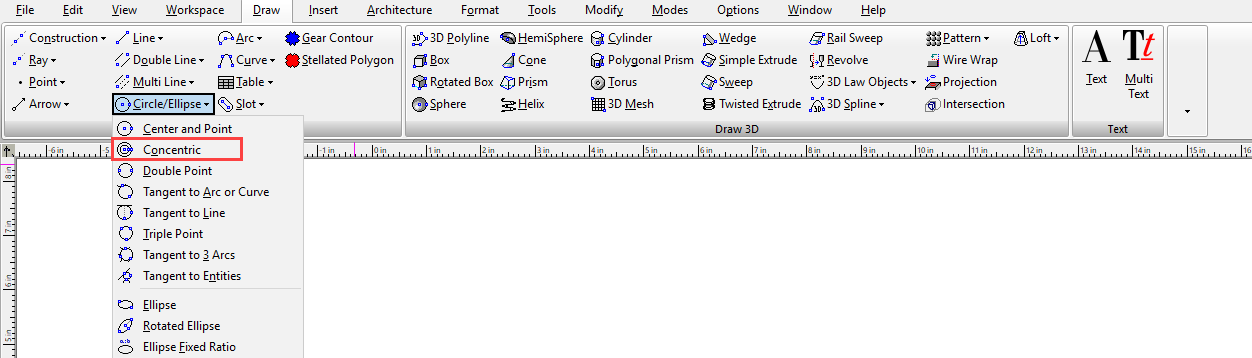
Creates circles that share a center point.
-
Select a centerpoint for the circles.
-
Size the first circle, or enter the radius, diameter, or circumference in the Inspector Bar.
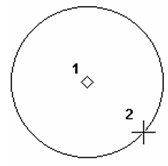
- Create the second circle the same way.
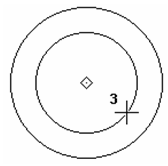
- Create more circles as needed.
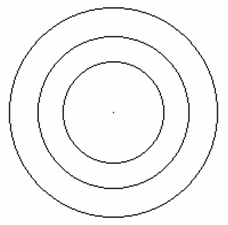
- Finish by selecting Finish from the local menu or Inspector Bar, or press Alt+