IFC BIM Data and BIM Tool
(Available in Pro Platinum)
Default UI Menu: Tools/IFC BIM Data
Ribbon UI Menu:
IFC stands for Industry Foundation Class, and these are the international standards for types of objects used in CAD software, design and BIM (Building Information Management) software.
Edit property sets attached to entities imported from IFC; define any TC entity as the desired IFC entity and set for it appropriate property sets to export it to IFC. The IFC BIM Tool workflow (in short):
\1. Select any entity in TC drawing by the tool; \2. If the entity hasn't the defined IFC type: define the IFC type to the selected entity. \3. Set and edit property sets that are appropriate for the selected IFC type. BIM Tool allows specify spatial structure element to entity.
Import/Export relations between objects and spatial structure elements (site, building, building storey, space). You can choose property set from the Selection Info palette, under the General option.
You can also set or retrieve data about the IFC file itself, including the creator and the owner of the file, and the organization associated with the creator.
BIM Tool

Default UI Menu: Tools/BIM Tool
Ribbon UI Menu:
The BIM Tool allows:
- The Editing of property sets attached to entities imported from IFC.
- The Defining (mapping) of any TurboCAD entity to the corresponding or desired IFC entity, and place it in the appropriate property set for export to the IFC file.
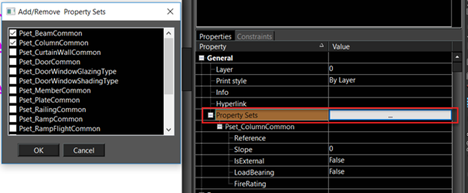
BIM Tool workflow:
Select any entity in TurboCAD drawing by the tool.
If the entity hasn't the defined IFC type: Define the IFC type to the selected entity.
The IFC BIM Tool workflow (in short):
\1. Select any entity in TurboCAD drawing by the tool.
\2. If the entity hasn't the defined IFC type: define the IFC type to the selected entity.
\3. Create and edit property sets that are appropriate for the selected IFC type.
For example, you can create a property set ‘BuildingStorey’ ‘that can be accessed in the BIM tool to specify spatial structure element to entity.
The BIM Tool allows you to specify the spatial structure element to the entity by the ‘Belongs to’ field in the BIM Tool dropdown list that is created in IFC BIM Data (BuildingStorey).
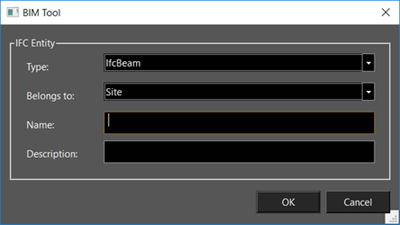
Set property sets that are appropriate for the selected IFC type.
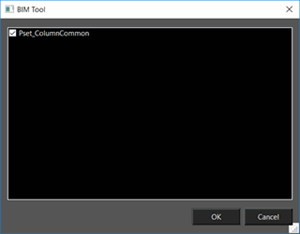
Edit the Property Set according to selected IFC type. You can also edit or reset IFC type.
Note: User can use in BIM tool not only the property sets that are part of IFC standard, but also any property sets specified by user.
Demo Video:
https://youtu.be/qIJFQtO8_NI