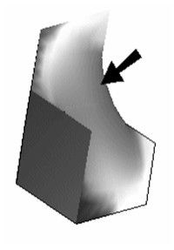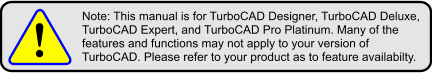
Default UI Menu: Modify/Modify 3D Objects/Create Surface/From Solid
Ribbon UI Menu:
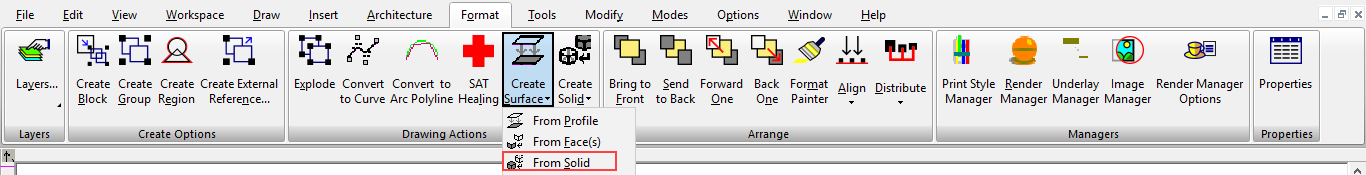
Enables you to convert a solid volume into a hollow form; each solid face is converted into a surface.
- Start by selecting one or more solids. This example uses a 6-sided polygon extruded (using Simple Extrude) into a solid.
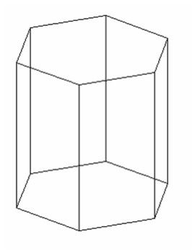
- Activate the Surface from Solid function, and the solid is hollowed out. Each of its facets is now a surface. To more easily see the results, activate Facet Edit and select one of the vertical faces.
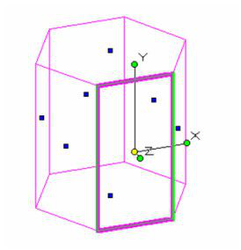
- Delete the face (using the Del key), and view the model in render mode to see the missing facet.
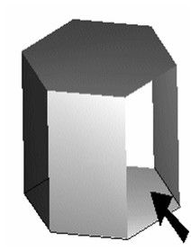
Note:If you used Facet Edit on a solid, without converting it into surfaces, this would be the result - the other faces would update to accommodate the deleted face.
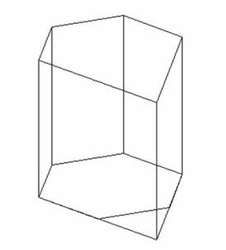
One usage of surfaces is to recreate a solid from the changed volume. If you delete a few more faces . . .
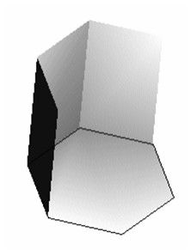
... you can then use Create Solid from Surface to add one missing face and produce a new solid.