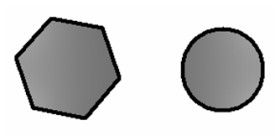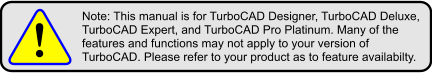

Default UI Menu: Modify/Modify 3D Objects/Create Surface/From Profile
Ribbon UI Menu:
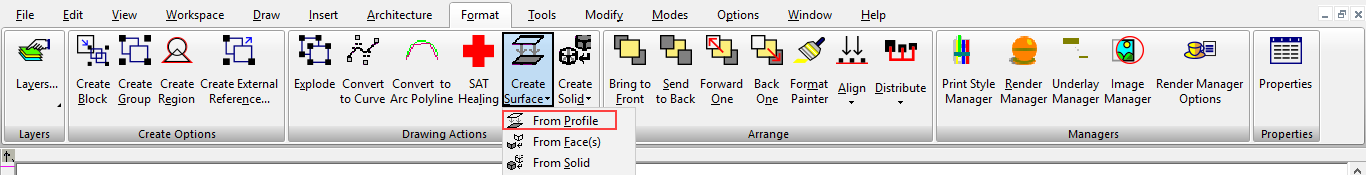
Enables you to create an ACIS surface within a closed profile. The profile can be 2D or 3D.
- Select one or more closed profiles.
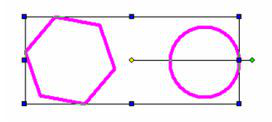
- Activate the Surface from Profile function, and the boundaries are filled by one or more surfaces. You can see the surfaces in render mode.