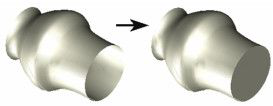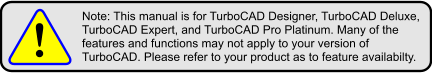
Default UI Menu: Modify/Modify 3D Objects/Create Solid/From Surface
Ribbon UI Menu:
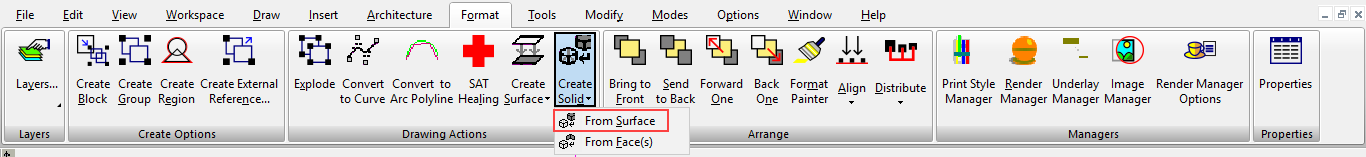
This tool works with ACIS objects only. It does not work with TCSurfaces. Enables you to convert a surface into a solid volume, within the surfaces' boundaries.
- Start with a solid or surface. If you have a solid, select it and use Create Surface From Solid to convert it into a surface. This example uses a sphere.
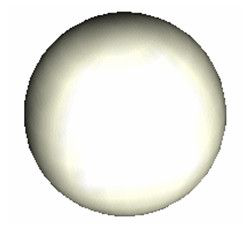
- Once you have a surface, activate 3D Slice in order to cut the surface (see 3D Slice). Make one or two slice lines.
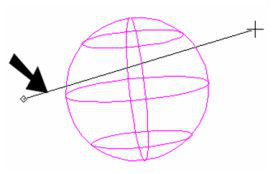
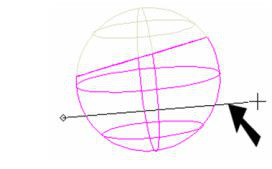
- Select and delete the sliced portions.
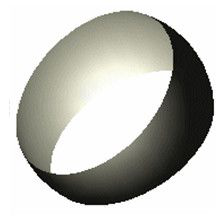
- Now select what's left of the surface and activate Create Solid From Surface. The surface is converted into a solid volume, within the boundaries of the original surface (holes are filled).
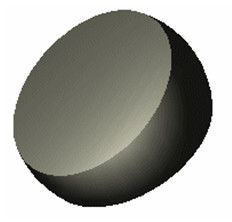
As a similar example, create a revolved surface. This is an ACIS object. Simply select it and make it a solid.