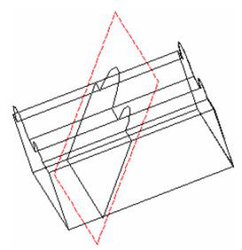Creates a section by using the current workplane as the sectioning plane. For details on workplanes.
- Select Section by Workplane from the local menu or Inspector Bar.

- Select the object to section. You can use Shift to select more than one object, or use a selection window (first click outside the objects, then drag the window).
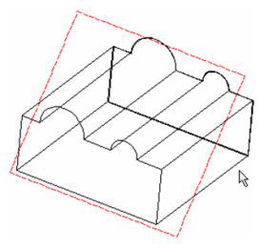
Note: To section multiple objects, start out using a different option - Section by Line or Section by Plane. Use Shift to select the objects to slice, then click the Section by Workplane icon.
- The section is created.
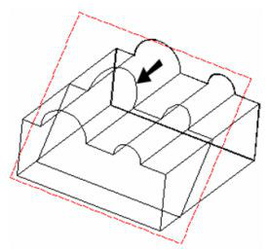
You can rotate the view to see that the section lies on the workplane.