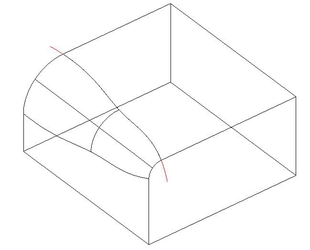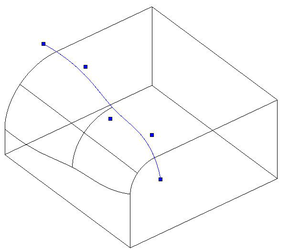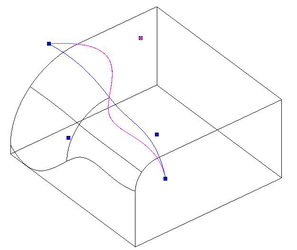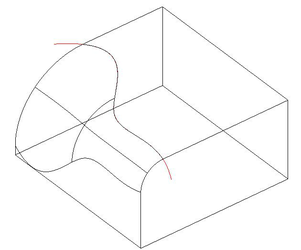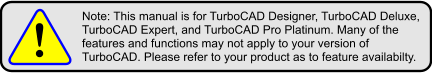 This option allows you to impose limits and shape to the fillet you are creating. This is done by selecting line, circles, arcs and curves to define the boundary of a fillet.
This option allows you to impose limits and shape to the fillet you are creating. This is done by selecting line, circles, arcs and curves to define the boundary of a fillet.
-
Select the Fillet tool.
-
Select the object to be filleted.
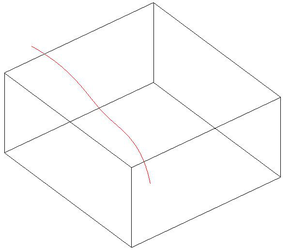
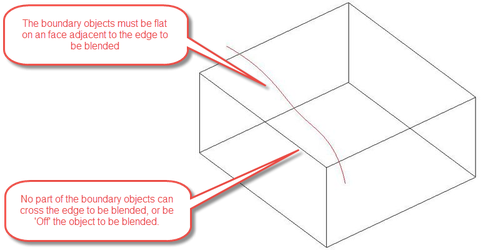
- Select the Holdline Blend option.
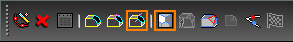
- Select the edge/s to be filleted.
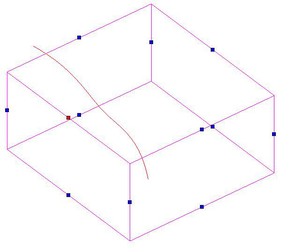
-
Select Finish from the Local menu or Inspector bar.
-
Select the Holdline.
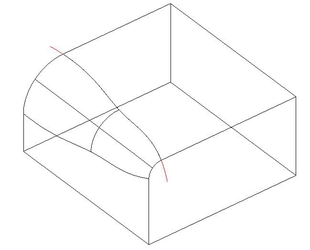
Editing the hold line
You can change the holdline by moving or node editing to change the variable blend.
By Moving:
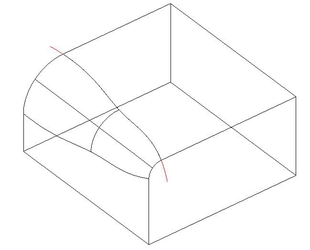
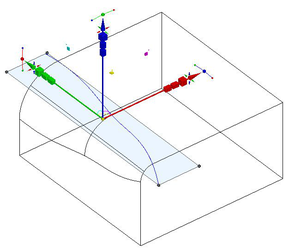
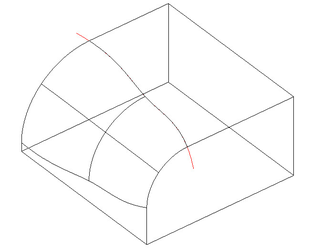 By Node Editng:
By Node Editng: