
(Available in all TurboCAD Variants)
Default UI Menu: Modify/Intersect Double Lines/T-Meet 2 Double Lines
Ribbon UI Menu:
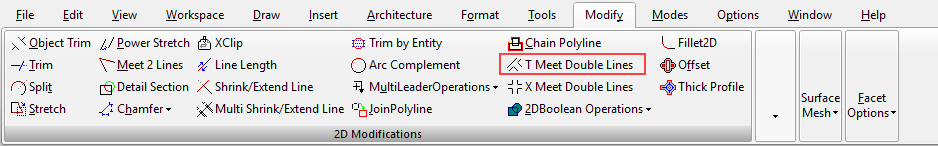
Forms a T intersection of two double lines. The first double line selected will shrink or extend to meet the intersection.
- Select the double line that will be the stem of the T. Click on the portion you want to remain.
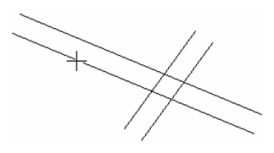
- Select the line that will be the top of the T.
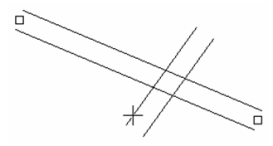
The T intersection is created.
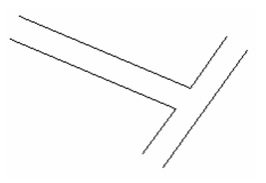
If the stem of the T does not meet the other line, it will be extended to create the intersection.
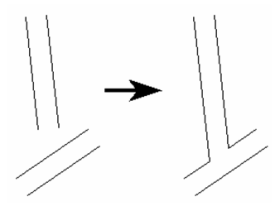
Local menu options: