
(Available in Pro Platinum, Expert and Deluxe)
Default UI Menu: Tools/Inquiry/Volume
Ribbon UI Menu:
Select the object. Its volume is displayed in the Measurement Info Palette.
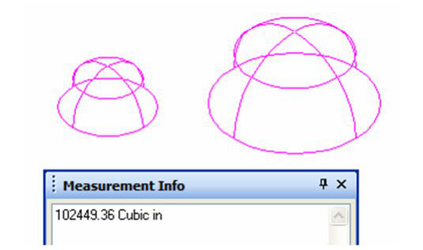
Note: To select multiple surfaces hold down the Shift key.