(Available in Pro Platinum)
Default UI Menu: AddOns/Special Tools/Analyze/2D Geometric Parameters
Ribbon UI Menu:
Note: You can display the Special Tools toolbar by right-clicking in any toolbar area and selecting Special Tools.
Calculates engineering properties (area, center of gravity, moments of inertia, etc.) for a 2D closed object.
- Select the closed area.
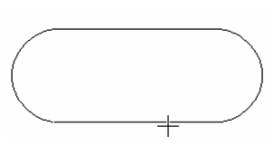
- The area is highlighted, and its axes are indicated in red.
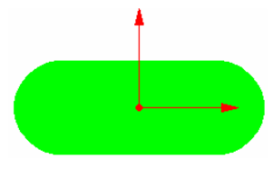
The parameters of the closed area appear in the Geometric Parameters window.
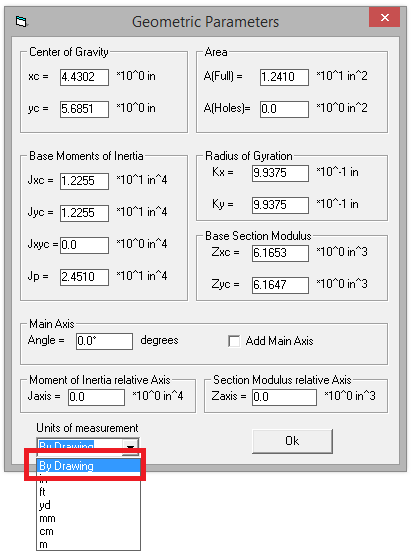
- Click OK to close the window, and select Finish from the local menu or Inspector Bar to exit the tool.
Local menu options
By Closed Graphic (default): Selects a single closed object.

By Closed Area: Click inside a closed area to obtain the properties for only that area.

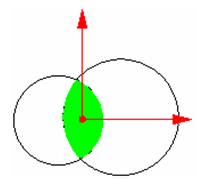
Relative Axis: Enables you to define another axis for the calculation of the properties.

Finish Geometric Parameters: Completes the 2D geometric parameters operation.
