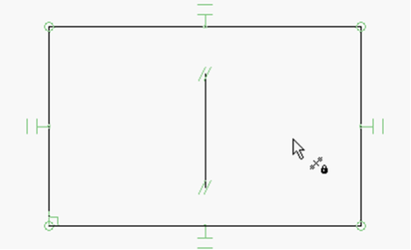Default UI Menu: Constraints/Midpoint
Ribbon UI Menu:
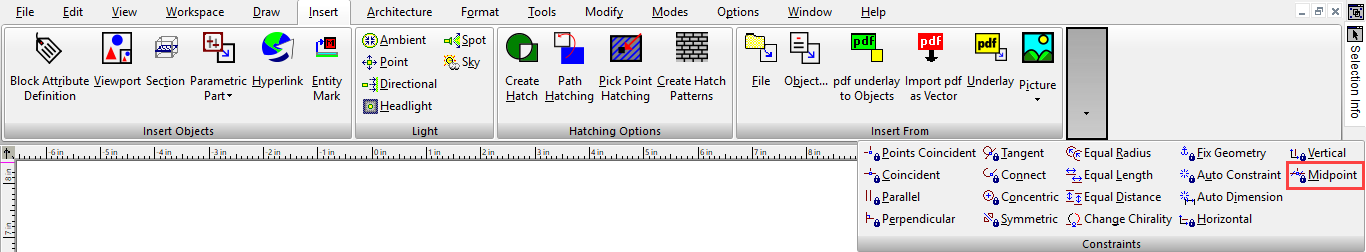
Align a point or the end of a line with the midpoint of a selected line.
- Start with a line and a constrained rectangle. Activate the Midpoint constraint and select the end of the line line you want to align to the midpoint of the side of the rectangle.
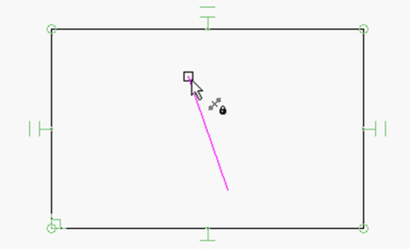
- Select the side of the rectangle to align to its midpoint.
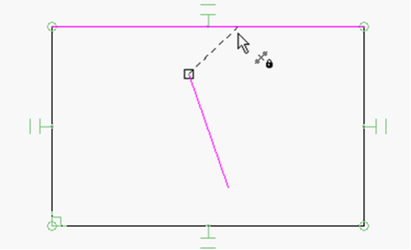
The end of the line aligns with the midpoint of the rectangles side.
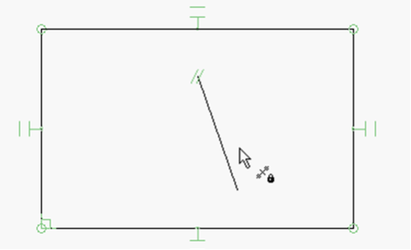
- Repeat the procedure with the other end of the line and the opposite side of the rectangle.