Default UI Menu: Tools/Palettes/Design Director/View
Ribbon UI Menu:
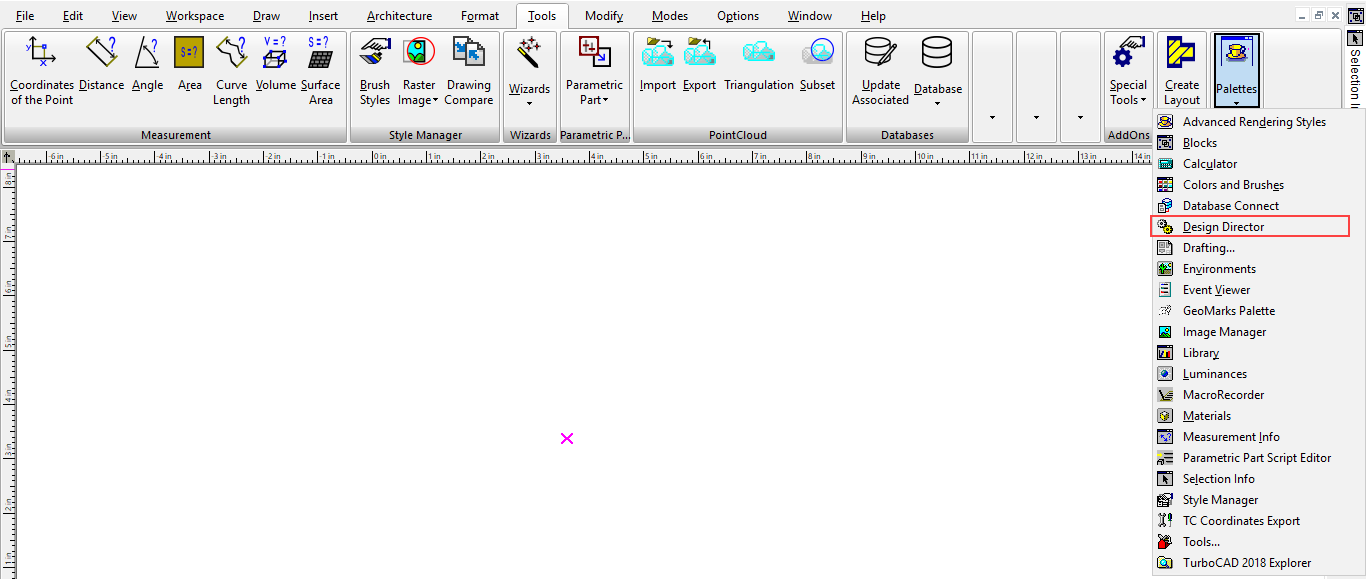
Enables you to manipulate and create new views. To create a new view from the current display, select Create New in the Design Director toolbar or local menu. When Views is selected in the upper pane of the Design Director, all views you saved will appear in the lower pane. The lower pane contains the following options:

Active: Sets the view as active. Draft Rendering: Sets the rendering type when the view is rendered in Draft rendering mode. Quality Rendering: Sets the rendering type when the view is rendered in Quality rendering mode Perspective: Activates Perspective mode. Angle: The view angle for perspective mode. Position: The location of the camera position. Target: The location of the point the camera is facing. UP Vector: A point defining the up direction of the camera. Extents: The boundaries of the view.