Rays are a special type of construction line with only one end point extending infinitely in one direction.
Angular Ray

Default UI Menu: Draw/Angular Ray
Ribbon UI Menu:
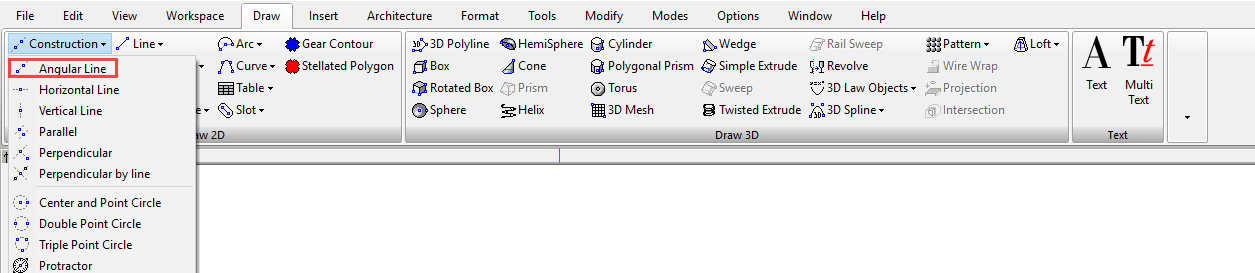
- Select a point for the end of the ray will pass. Select a second point, or enter the slant in the Inspector Bar.
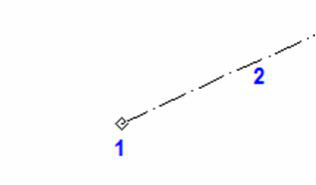
- The ray is created, with the properties assigned to the construction layer.
Horizontal Line, Vertical Line


Default UI Menu: Draw/Construction/Horizontal Line, Draw/Construction/Vertical Line
Ribbon UI Menu:
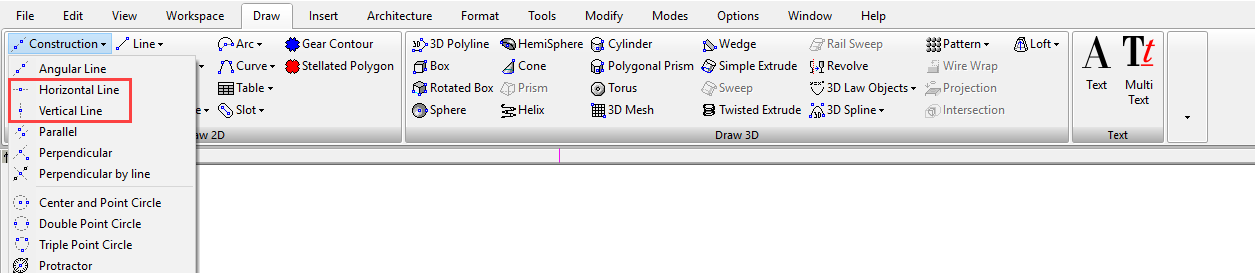
- Select the point through for the end of the ray.
- Continue creating ray lines of the same type, and select Finish when done.
Local menu options: Flip: the Flip option changes the direction of the ray 180 degrees.