Table Export
Default UI Menu: Draw/Table/Table Export
Ribbon UI Menu:
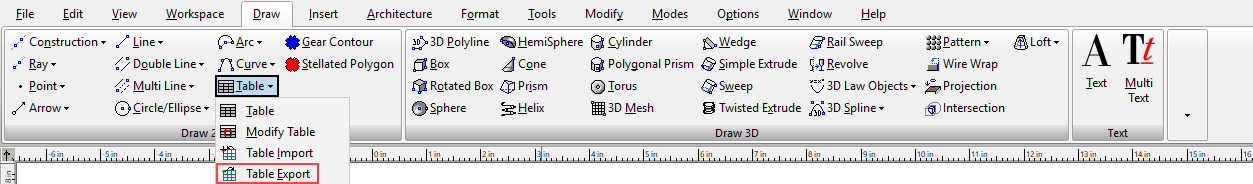
This tool allows you to save a table as an Excel (.xlsx) file. To save a XLSX file:*
-
Select the tool.
-
Click on a table.
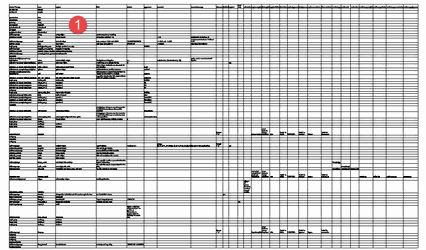
- Type in a File name.
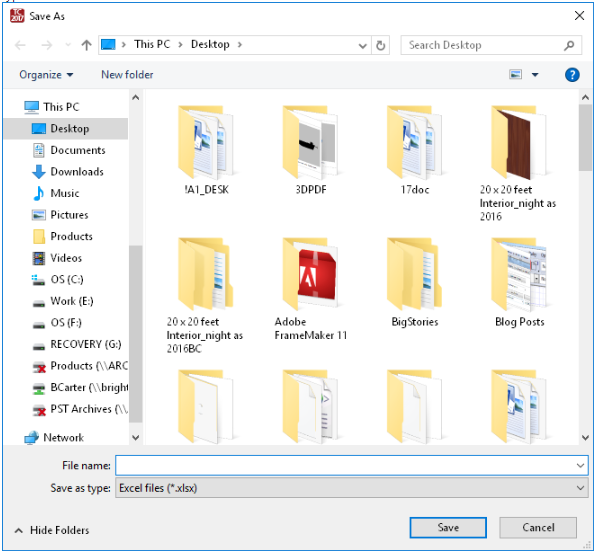
-
Click the Save button.
-
Press the Space bar to finish.