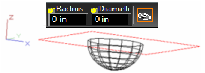Default UI Menu: Draw/3D Object/3D Primitives/Hemisphere
Ribbon UI Menu:
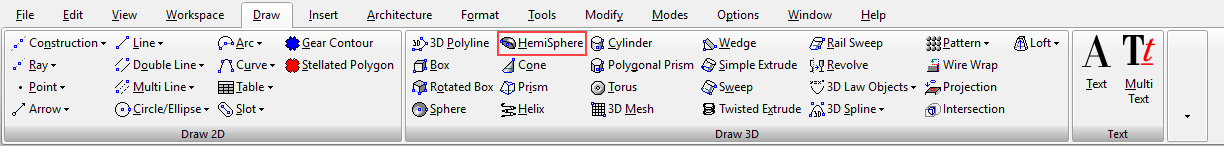
Creates a hemisphere (half of a sphere) with its circular base on the current workplane.
Note: A hemisphere is considered to be a Sphere object, and its Properties contain a Sphere page.
- Select the center point of the hemisphere. The point will be created on the current workplane.
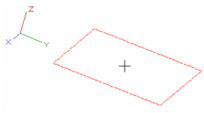
- Click to size the hemisphere, or enter the radius in the Inspector Bar.
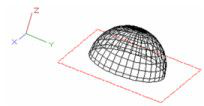
The hemisphere is created on the side of the positive Z axis.
Local menu option: Downward: Creates a hemisphere in the negative Z direction, "below" the workplane.