(Available only in Pro Platinum)
Default UI Menu: Modify/Modify 3D Objects/Tweak Face
Ribbon UI Menu:
Extends a 3D object by extruding selected faces to a selected 3D detination object. The reuslt is an ACIS Solid. The destination object must be a sheet body (ACIS Surface). ACIS surfaces/sheet bodies result when non-closed objects, such as a line segment, are extruded, revolved or swept. They can also be created from ACIS Solids by using the [Create Solid from Surface] tool, or by using the [Create Surface from Profile] tool on a closed 2D object, and by using the [Extract Entity] Note: if the destination object is a closed volume, such as a sphere or closed revolve, thene the destination object will be solidified and added to the resulting tweaked object. To use the Tweak tool:
-
Select the Tweak tool.
-
Select the face of a 3D object
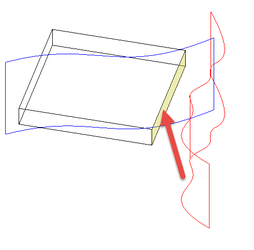
- Select the 3D object to be the target of the extrusion.
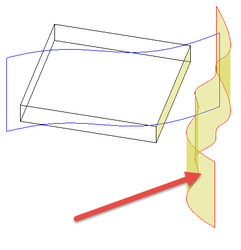
- The result is a new 3D object.
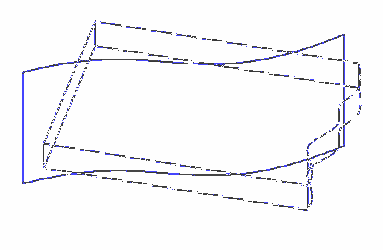
Second Example:
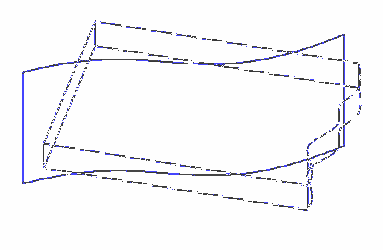
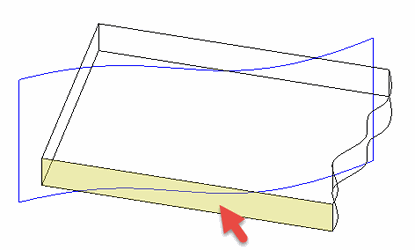
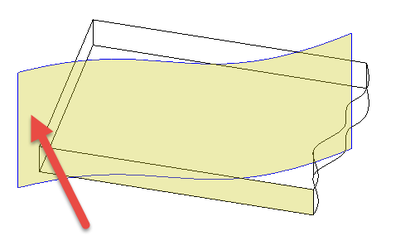 There are two options available with the Tweak tool:
There are two options available with the Tweak tool:
- Leave source copy: If this option is on a copy of the original object being tweaked will be left in the model.
- Leave destination copy: If this option is on a copy of the destination object will be left in the model.