(Available in Pro Platinum)
Default UI Menu: Architecture/Walls/Convert to Wall
Ribbon UI Menu:
Converts single-line objects into walls. This is useful for creating curved walls.
- Select the object to convert. You can select lines, arcs, circles, polylines, etc. Multiple objects can be selected.
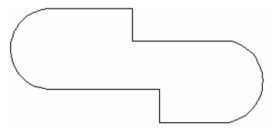
- Select Finish from the local menu or Inspector Bar. The wall is created with the default thickness, but you can modify its Properties,
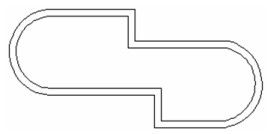
Note: The way the wall is created in relation to the original object depends on the Reference parameter in the Wall page of the Properties window.