Add Roof by Walls
(Available in Pro Platinum, Expert and Deluxe)

Default UI Menu: Architecture/Roofs/Add Roof by Walls
Ribbon UI Menu:
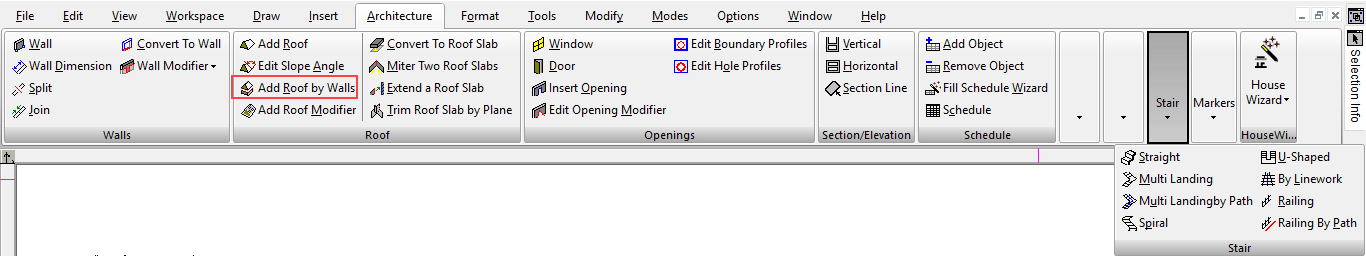
Creates a wall defined by a series of walls.
-
Start with a closed chain of walls, and activate Add Roof by Walls.
-
In the Properties, set the Slope Angle and Overhang.
-
Press Shift and select all walls in the chain.
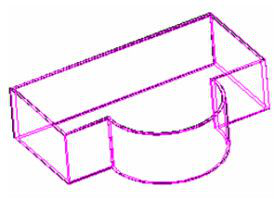
- Select Finish to create the roof.
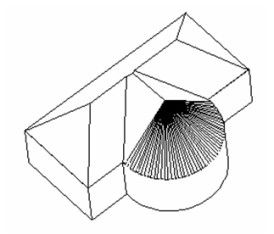
- More then one roof be also created by selecting all walls.
Previously, you could create only one roof object. Now more than one roof can be created by selecting more than one wall.