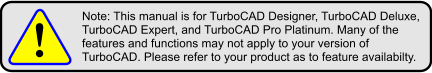
(Available in Pro Platinum)
Default UI Menu: Addons/SDK Samples/Insert/Weld Symbol
Ribbon UI Menu:
Use the Weld Symbol window to enter the symbol parameters.
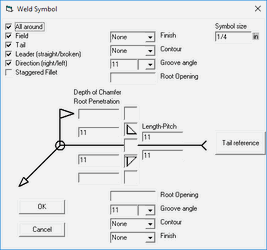 Click OK when finished, and locate the symbol in your drawing.
Click OK when finished, and locate the symbol in your drawing.
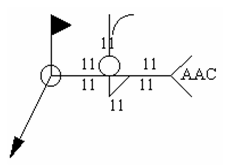
To edit a weld symbol, open its Properties window . Open the Other page, click Weld Symbol, and click Go To Page. This opens the original design window, in which you can change any symbol parameters.