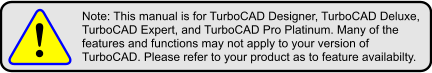
(Available in Pro Platinum)
Default UI Menu: Draw/Surface Roughness
Ribbon UI Menu:
Use the Surface Roughness window to enter the symbol parameters.
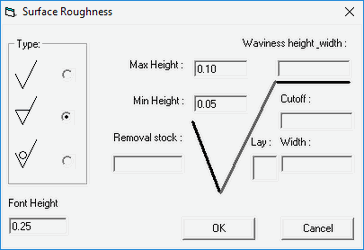 Click OK when finished, and locate the symbol in your drawing.
Click OK when finished, and locate the symbol in your drawing.
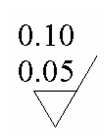
To edit a surface roughness symbol, open its Properties window. Open the Other page, click Surface Roughness, and click Go To Page. This opens the original design window, in which you can change any symbol parameters.