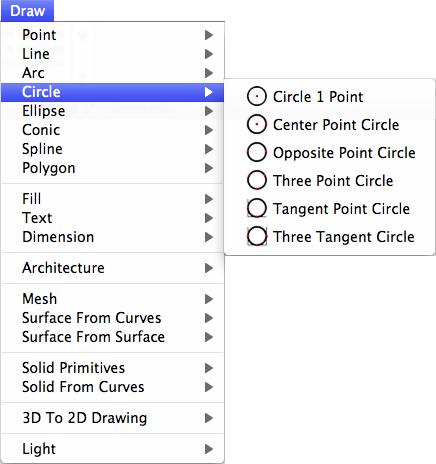Draw
The Draw Menu includes the drawing tools that are available in the Main Tool Palette. The drawing tools are grouped into sub-menus, just as they are grouped into sub-tool palettes in the Main Tool Palette.
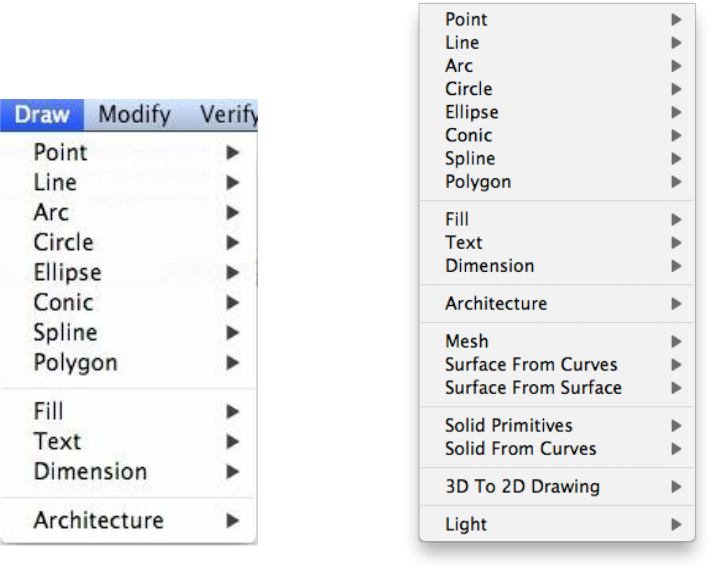
TurboCAD 2D TurboCAD 2D/3D & TurboCAD Pro
Access a Draw Tool
All of the available draw tools are organized into sub-menus, which can be accessed from the Draw menu.
- From the Draw menu, click the type of tool you want and, from the sub-menu, choose the draw tool you want. The cursor changes to reflect drawing mode.