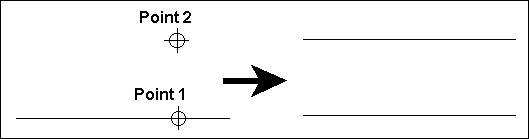Parallel by Distance
Toolbox Icon:
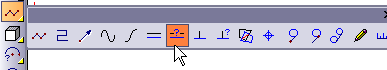
Draws a parallel line a specified distance from any other line or curve.
Point 1: Line to be offset
Point 2: Direction of parallel line from original line.
Specify how far you want the parallel from the original line in the Distance box in the window.
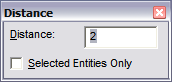
Set a point on the original line. A rubber-band line shows how the parallel line will look. Next, move your cursor to the side of the original line on which you want the parallel to be drawn and set a point. A parallel line will be drawn at the specified distance.