Saving a Project
Save your project often. This will ensure that you don’t lose work.
· To save your project go to the PrintMaster menu > Save.
· You may also click the Save icon in the tool bar to save your project.
· Pressing the key command (Command+S on Mac) (Control+S) will also save.
· Note: The save icon will be disabled if all changes have been saved.
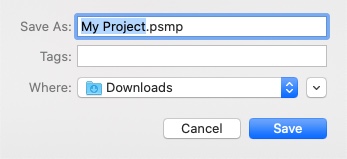
· When first saving a project you may enter a name, and choose where it saves.
· Additionally when closing or opening another project a save prompt is displayed.
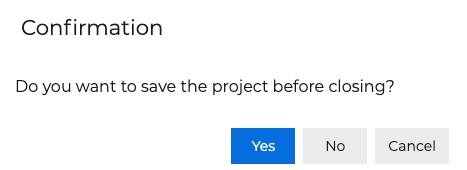
· To make a copy and set a new save location for projects go to PrintMaster menu > Save As.
Related Topics