Resource Gallery
Displays all images in the current folder or content category. Select an icon to change what type of content is displayed. Easily add elements from the gallery to the page canvas with double-click, or drag and drop.
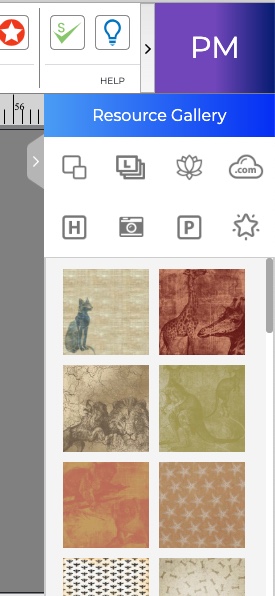
Insert Backgrounds – Displays a list of background papers from the selected category.
Layers – Displays a list in order from top to bottom, of the items on your page.
Clip Art – Displays a list of clip art from the selected category.
Store – Displays kits that you can add from https://www.printshop.com/catalogsearch/result/?q=images
Headline – Displays a list of different headline types.
Photos – Displays a list of images from a selected folder.
Insert Ready-Made Projects – Displays a list of Ready-Made Projects, add Ready-Made projects directly from List
Shapes – Displays a list of shapes from the selected category.
Related Topics