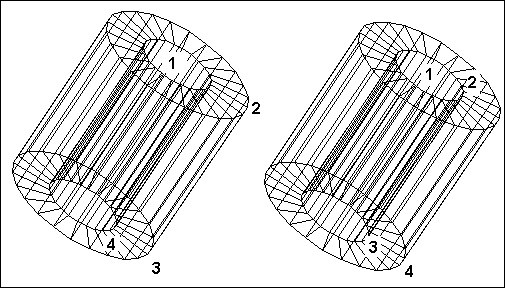Tube

Menu: Solids / Tube
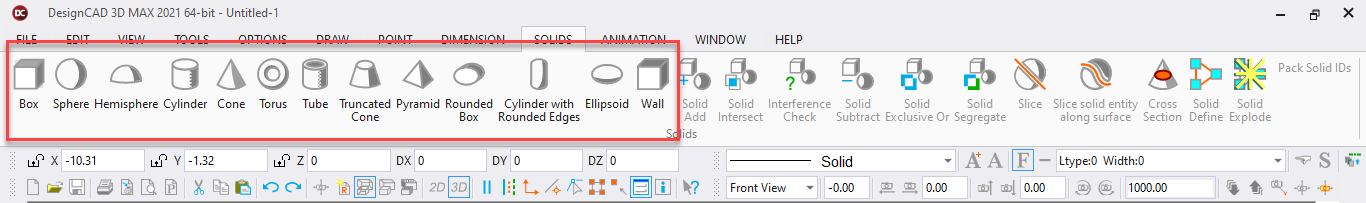
Toolbox Icon:
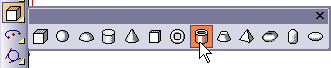
Draws a solid tube.
Point 1: Center of the tube
Point 2: Radius 1 (inner or outer) Point 3: Length of the tube Point 4: Radius 2 (outer or inner)
Specify the number of sides or facets around the tube.
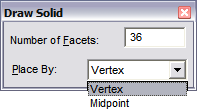
Vertex: The inner/outer radius of the tube is inscribed by a circle of that radius.
Midpoint: The inner/outer radius of the tube circumscribes a circle of that radius.
Set a point for the center of the tube and a second point for the inner or outer radius of the tube.Now set a third point for the length of the tube. Finally, set a fourth point for the other radius of the tube (if the second point was the inner radius, set the outer radius or vice versa).