About Calendar Views
A calendar view is the time period a calendar represents. The preset view options are: Year, Month, Multi-Week, Week, Week Planner, Day, Event Report, Month with Tasks, Week with Tasks, Week Planner with Tasks, Day with Tasks, Task Report. If none of these suits your needs, you can create your own views.
To select your calendar view:
- Select the desired view from the View Indicator field, or from the Show Calendar options on the View menu.
- The View Indicator tells which calendar view is active:
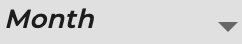
- After you've created a calendar in one view, you can select a different view for it. Regardless of the view you've selected, your events will still appear. In other words, you can change your view without losing any of your information.